YouTube is undoubtedly the most successful and widely spread social media platform on the internet. With transparent policies, the right to express, and most importantly intact privacy, YouTube has become the favorite of both users and creators. Your subscriptions might not be as private as you think.
Surprised? Well, yes, YouTube allows some extent of privacy options to the users for either showing the world the creators they subscribe to or keep this information private to themselves. We know that you might be wondering, “What if my subscriptions are also private?”, “How to make subscriptions public on YouTube?”, and whatnot! Worry not, because this blog will cover everything you need to know about making your YouTube subscriptions public or keeping them private. Let’s begin!
How to make subscriptions Public on YouTube?
The process of publicizing one’s YouTube subscriptions is rather simple and doesn’t take more than a few clicks. However, one thing to note here is that your subscriptions would be set to private by default if you’ve never messed with the settings ever. But if you’re not sure and want to make your subscriptions public then you can follow the steps below:
- Go to youtube.com or the YouTube application on your device
- Click on your profile and select settings
- Go to privacy settings from the left settings panel to reach the subscription settings
- Here, you’ll find a toggle to either keep your subscriptions private or public.
If you’re wondering. “How to make a YouTube channel private?” then you can go to the YouTube studio and publish your videos privately.
Should you Hide your subscriptions or make them public?
The decision of hiding one’s subscriptions or making them public is a completely personal choice and can depend upon multiple factors discussed below:
- Artists and creators should keep their subscriptions private to ensure that their competitors don’t get any idea about their sources. Your subscriptions can reveal your research sources which can negatively impact you if your competitors use them before you.
- Some professional creators like public speakers, founders, and even celebs can keep their subscriptions public. This can help their audiences better understand the type of content they consume and how it impacts their lives.
- As an individual, hiding or making your subscriptions public won’t really have much effect because first of all, your channel might not even get discovered by anyone. And secondly, it won’t really matter if someone sees your subscriptions until and unless you have some questionable subscriptions.
Where can I see my YouTube Subscriptions?
Anyone can easily find all the channels that they’ve subscribed to regardless of if they are set to public or private. However, the process of finding your subscriptions will vary depending on the device you’re using:
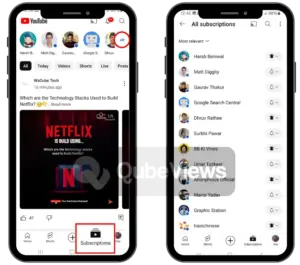
- App on Mobile Devices
- Open your YouTube application on your mobile device
- Click on subscriptions from the bottom panel
- Select the ‘All’ options once the list of your subscriptions appears and all your subscriptions would appear

- Browser on Desktops
- Open youtube.com on any browser on your desktop
- From the left panel, click on the subscriptions option to check all the channels that you’ve subscribed to.
How to get verified on YouTube without 100k Subs?
Most creators think that getting verified on YouTube can only happen after you gain 100k subs on your YouTube channel. However, that’s not the only way to get verified on YouTube. Want to know how?
Well, you must have noticed many creators and public figures who have YouTube verified badges without having 100k followers. So how do they do it? Most people think that there must be a trick behind it but that’s not true. It’s simply consistency and their content management that make it possible and it doesn’t end here.
Here’s everything that you need to know to get verified on YouTube without 100,000 subscribers:
- Creating regular and quality content: YouTube appreciates consistency, and posting quality content regularly can be a great way to get noticed by the YouTube algorithm for early verification.
- Community Building: You must have noticed the public figures and celebs getting instant verification badges without even reaching the 100k subs mark. That is because they already have an established community and a well known fan base. This fan base plays a huge role in snagging that ‘verified badge’ ahead of time.
- Drive traffic from other platforms: YouTube promotes creators who have a diverse fan base which brings traffic to their channels and the overall platform. To leverage this, you can start posting small clips of your content on other social media platforms like Twitter, Reddit, Instagram, and Pinterest, to drive traffic from diverse platforms and get verified on YouTube in no time.
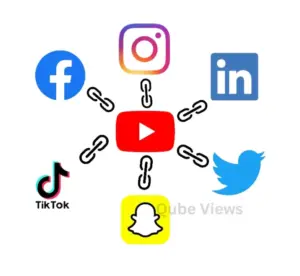
- Invest in growth services: As we’ve already discussed, YouTube loves promoting those who bring some value to the table. That is why, you can invest in social media growth services like Qubeviews to buy YouTube watch hours and boost your growth in no time. As a creator, you can even buy YouTube views from such platforms and increase your impressions to drive more traffic to your channel and hence, get that verification badge.
Parting Words
We’re sure that this blog must have been insightful for you in finding the perfect settings for your YouTube subscription privacy and seemingly answered your query about “how to make subscriptions public on YouTube?”. You can easily follow the steps discussed in the blog to change your privacy settings and get verified on YouTube simultaneously.
Just like YouTube privacy settings, there’s another hidden feature that you must check out on YT and that is the YouTube rainbow bar. The feature is more of an easter egg that allows users to make their YouTube seek bar rainbow-colored. How exactly? Well, you’ll have to check out our blog to find it out!
People Also Ask
1. Who can get verified on YouTube?
YouTube has a rather simple and same verification process for every creator out there. You just need at least 100,000 subscribers on your channel with an active account with regular video uploads.
2. How to get more subscribers on YouTube for verification?
As a creator, attracting more audiences and converting them into subscribers is no easy task and doesn’t happen overnight. You should focus on creating better content for your audience which will automatically turn heads and compel people to follow you.
3. Should I make my subscriptions open to the public?
Making your subscriptions public is a personal choice and highly depends on your requirements. If you’re a professional like a creator or a brand, then keeping your subscriptions private would be a great choice if you want to stay ahead of your competitors. However, if you’re an individual then your choice won’t really matter because your channel won’t be discoverable by anyone.
Suggestive Reading – Best Strategies For How To Get More Views On TikTok


